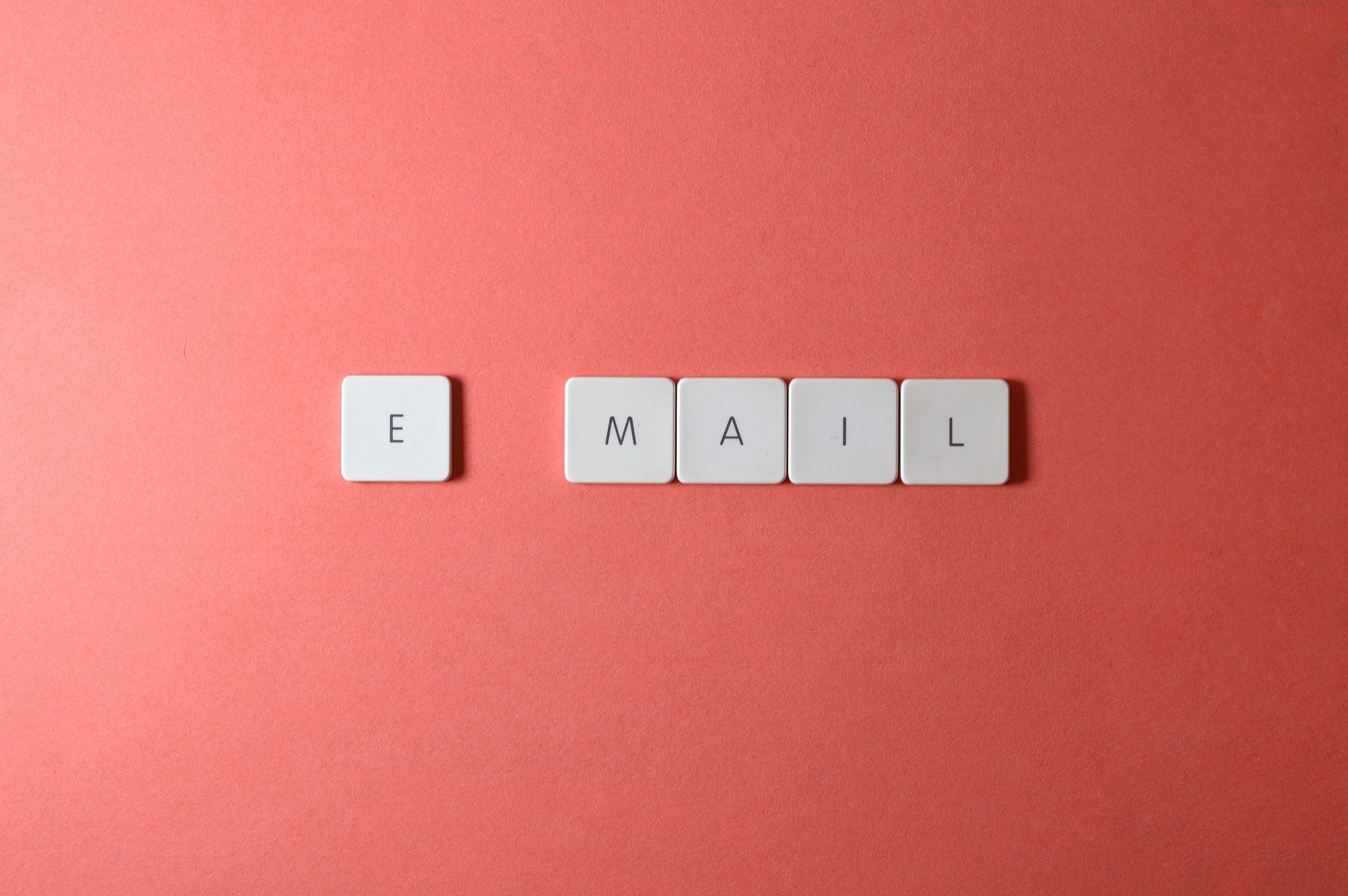Meeting the Needs of a Growing Business!
In a world of evolving business communications strategies, Spiff and Spruce Commercial Cleaning found itself at a crucial crossroads. During a pivotal meeting between Rachel Kanek, the brains behind Spiff and Spruce, and our team, the path forward became clearer than ever.
Rachel, a master in her industry, was eager to explore new avenues that could set her company apart. One of the immediate challenges we identified was the reliance on her personal mobile number as the primary point of contact in advertisements, on company vans, and for customer communications. This was not uncommon in small businesses but it presented certain limitations.
The Dilemma: Landline Numbers and Perceptions in Modern Business:
Customers often perceive a company’s professionalism and reliability through the communication information provided. While mobile numbers are practical, some clients prefer working with companies that display a more established presence, typically associated with landline numbers.
The Solution a dedicated landline number for all communications :
During our meeting, we introduced Rachel to an innovative service designed to address this precise challenge. Spiff and Spruce Commercial Cleaning could now have a dedicated local landline number that seamlessly filtered and forwarded calls to Rachel’s mobile phone. This small yet impactful change could make a substantial difference for a growing enterprise like Spiff and Spruce.
Key Benefits of Business Communications :
Enhancing Credibility: By having a landline number featured prominently in their advertisements and communications, Spiff and Spruce was able to instantly enhance their professional image. This subtle alteration allowed them to resonate with a broader client base who associated landline numbers with trustworthiness.
Call Differentiation: The implementation of a landline number also allowed Spiff and Spruce to differentiate customer calls. Calls could be seamlessly routed to the right team member’s mobile phone, creating the crucial first impression the company desired.
Efficient Voicemail Management: In addition to the landline number, we incorporated a voicemail-to-email feature. This proved to be a game-changer, as it enabled Spiff and Spruce’s team to access voicemails at any time and from any location through their computers. No more missed messages or delays in addressing client inquiries.
No Need for a Complicated System for your Communications:
One of the most remarkable aspects of this service is that it doesn’t require an elaborate telephone system. What it demands is the willingness of an MSP (Managed Service Provider) to support small businesses during their growth phase. With our assistance, Spiff and Spruce Commercial Cleaning was able to make this transition smoothly and effectively.
In conclusion, this case study showcases how Spiff and Spruce Commercial Cleaning, under the visionary leadership of Rachel Kanek, made a strategic move that not only improved their professional image but also enhanced communication efficiency. This small but impactful change played a significant role in the company’s ongoing growth and success. It’s a testament to the power of innovation and adaptability.
Spiff and Spruce are a master in their industry check our their blog and hear about the importance of builder’s cleans and the importance of preparing your holiday lets