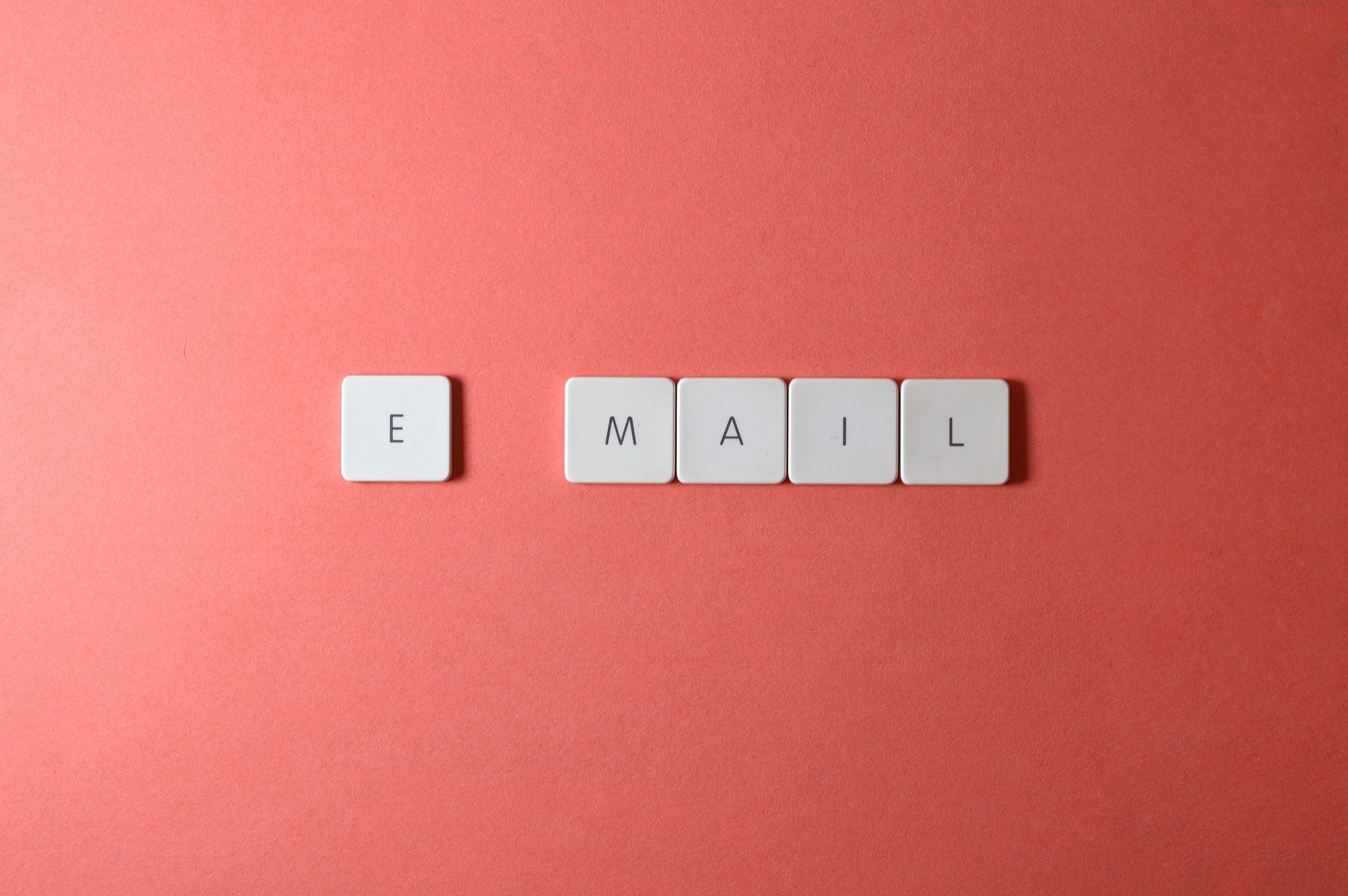What is IT Management?
It is essential for any business to make sure your IT infrastructure is up to date and working effectively. There is a large capital investment in IT and not only does this need to be looked after, but the systems, processes and planning you have in place can help move your business forward too.
As technology develops at an ever-increasing pace, so do the resources available to manage your IT. These now include hardware, cloud-based systems, mobile devices, and data collection technologies, not to mention the constantly emerging new tech. Unless you have a large IT team, with a suitably large budget, it can be hard to keep on top and ensure everything is in place to let your business run effectively. Outsourcing your IT management is a perfect way to get the best results.
What does IT Management include?
The IT professionals who look after the management of your IT have many hats to wear. Not every business needs every function covered, but responsibilities may include:
· Supporting users
· Implementing and adhering to security procedures
· Database management
· Website maintenance and development
· Network administration
· System upgrades and updates
· Software maintenance and development
· General project management
· Recruiting and training new staff
It is common to outsource many of these tasks and remote IT management can be a highly cost effective option. You also have the benefit of increased flexibility, often with 24/7 cover, as well as alleviating the worry about holiday or sickness cover.
Why is IT Management so important?
When a company’s systems go down – even just their email – panic sets in. We are all so reliant on technology that we can’t afford lengthy downtime. Having a proper IT Management plan in place will include disaster recovery, easily accessible backups and business continuity. It also means there will be solid preventative measures in place too, such as firewalls and cyber security.
What skills are needed for IT Management?
Such a varied workload calls for a wide skillset. There are specialisms within the IT management field, such as programmers, analysts and network administrators. But some of the key skills needed across the IT board include:
· Up-to-date technology knowledge
· Budget management
· Strategic thinking to maximise budgets, hardware and software, all the time looking to increase business productivity
· Time management to ensure projects are completed on time and to budget
· Leadership skills in driving projects forward and getting the most of our resources to hand
At JLex, we are experts in IT management. We have the skillset needed to look after any aspect of your IT. We work remotely, taking the burden from you and freeing you to get on with the aspects of your business that need you more.
We pride ourselves on taking the mystery out of IT. We always speak to you in your language, not expecting you to understand our jargon. This way, you’ll always know what we’re doing, why we’re doing it and the impact it’ll have on your business. Most of the time you won’t even know we’re there, things will just get done.
To talk to us about outsourcing your IT Management, contact us and we’ll be delighted to look at some options tailored for your business.